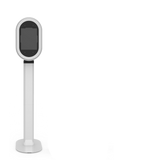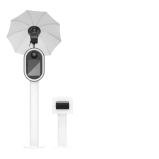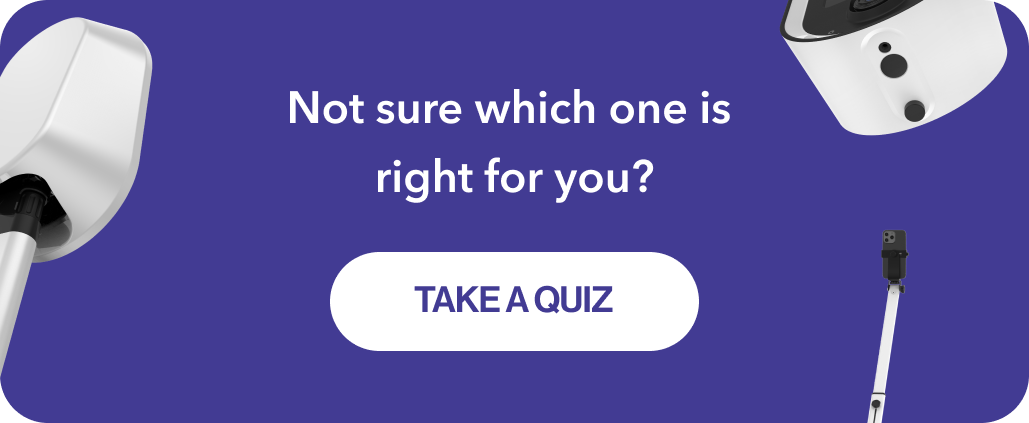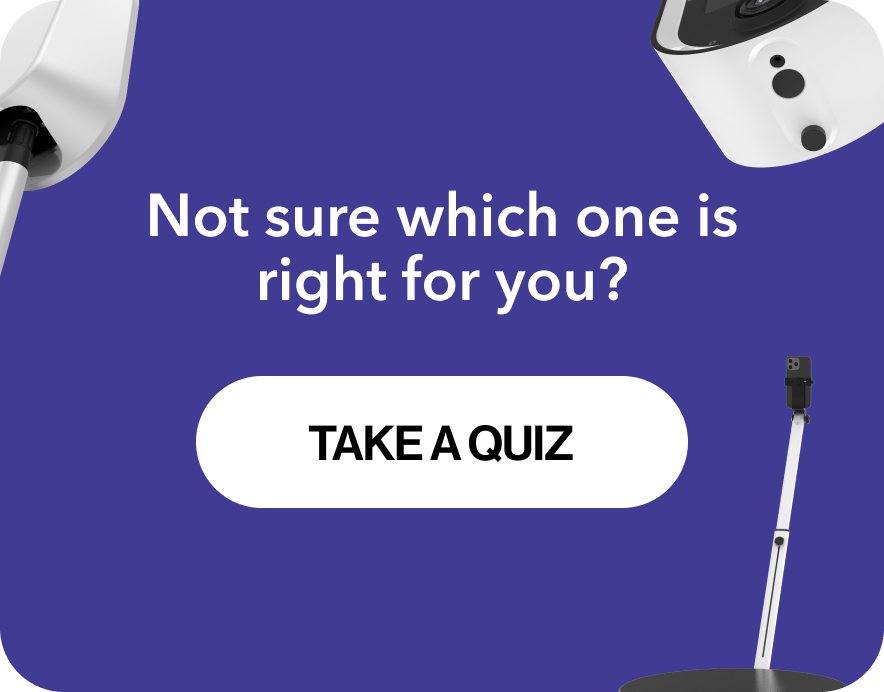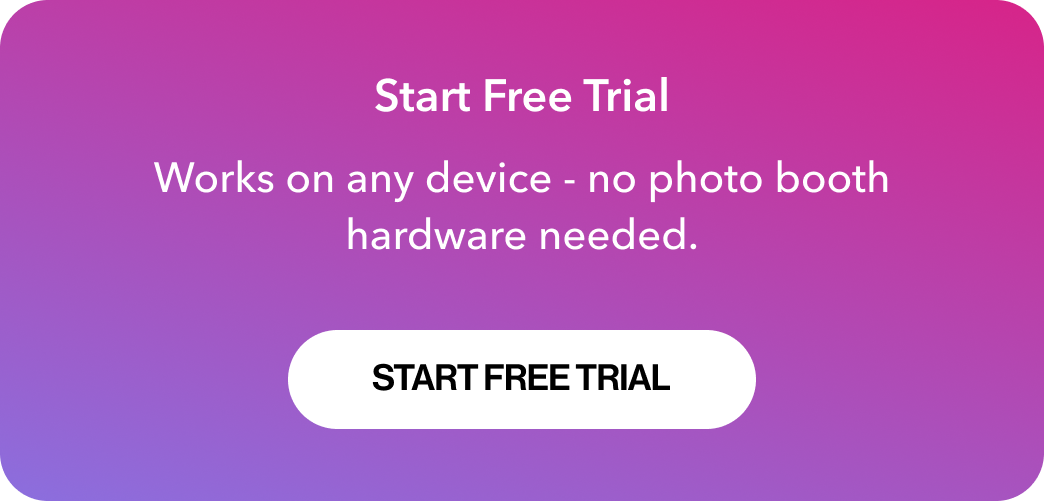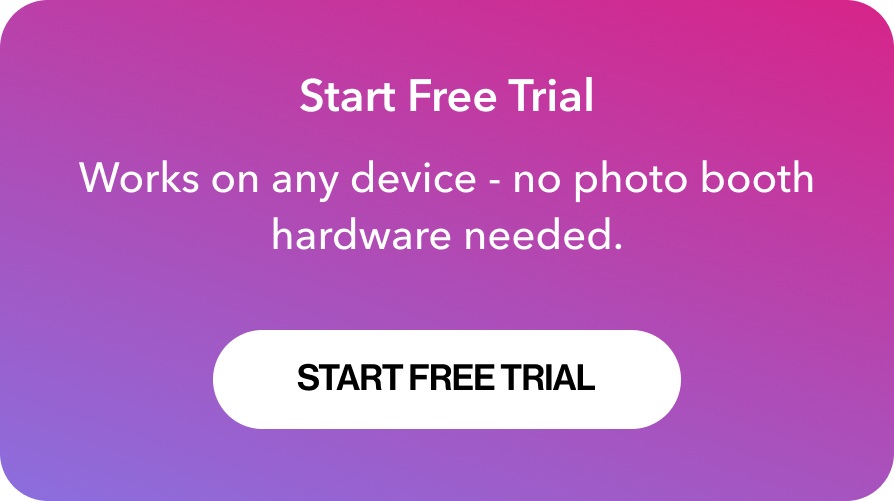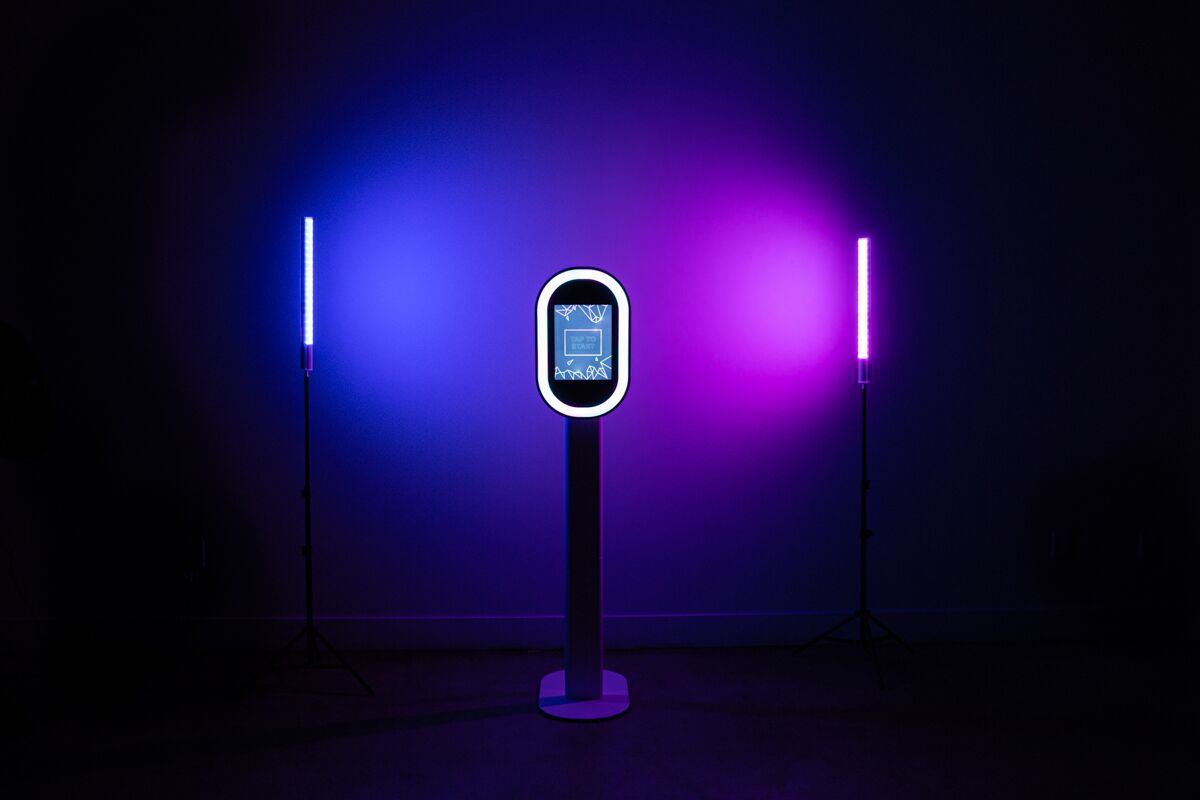I think it goes without saying that we’re all living in very strange times, for lack of a better word. Due to COVID-19, we understand that many photobooth businesses across the world have been heavily affected.
Whether we like it or not, though, the world of events continues to go on, albeit a little differently. That’s why we here at Photobooth Supply Co. have worked endlessly to adjust to this “new normal” and have updated Fiesta, our iPad Photobooth Software, with a totally new feature - Hands-free Mode.
Hands-free mode will allow your guests to capture precious moments at their next event without having to physically interact with the booth.
That’s right, a completely touchless photobooth! Cool, right?
By simply going into the settings and enabling Hands-free Mode, we’re ready to begin. It’s important to note, however, that in order to achieve a truly hands-free photobooth, you should only select one capture mode, one filter, one overlay, and enable QR code sharing. Having multiple options available will limit the touchlessness of the booth.

But what about collecting data like phone numbers and email addresses, you may ask?
You’re still able to do it using the QR code!
When a guest scans the QR code at the end of their session with the booth, they’ll be directed to a website where they will input their email or phone number. This will then email or text them a link as normal and still provide you with their information.

And just like always, even if the photob ooth doesn’t have an internet connection, it’ll automatically send guests their captures when connected to an internet connection.