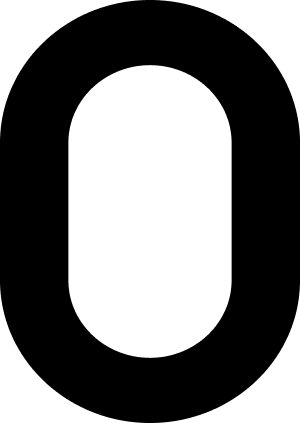Fiesta Change Log Overview
-
Resolved a bug that may have caused issues when printing single 2x6 Photo Templates with third-party AirPrint devices
-
Resolved a bug that may have prevented captures that were taken while offline from being uploaded after reconnecting to Wi-Fi
-
Resolved a bug that may have prevented mirroring from working properly in DSLR events when connected to Guac or when Hands-Free Mode was enabled
-
Resolved a bug that may have prevented uploaded Overlays from displaying the selected orientation
-
Resolved a bug that may have caused an overlay thumbnail and preview to display different aspect ratios or orientations than expected
-
Resolved a bug that may have caused sections of an Event Proposal to be skipped over when clicking "See More"
-
Resolved a bug that may have caused Event Passcode to be shown as enabled on the System Check Screen when an Event Passcode had not been set
-
Resolved a bug that caused 'fiesta' to appear in the Portfolio URL
-
Resolved a bug that prevented the green screen overlay orientation dropdown from displaying options
-
Resolved a bug that caused some LED Ring patterns to display the wrong pattern
-
Updated iPad and iPhone preview frames to display more modern devices
-
Resolved a bug that may have prevented Boomerangs from looping in Live Gallery on Google Chrome
-
Resolved a bug where certain Photo Template sizes did not display any available preset layouts
-
Resolved a bug where Business Tools may fail to appear in the top navigation when logged in to specific accounts
-
Resolved a bug where default company info may not be displayed in the Proposal preview
-
Resolved an issue where subdomains with uppercase letters would not automatically convert to lowercase
-
Resolved a bug where certain support site links would load in the same browser tab
-
Resolved a bug where the same Face Effect may appear multiple times in Effects Settings
-
Resolved a bug where a warning would be incorrectly displayed when uploading certain Photo Template or Overlay assets
-
The blur and opacity in the Guest Experience has been adjusted to provide better legibility on certain screens
-
Resolved a bug that prevented some Fiesta Library Tap To Start Screens from displaying
-
Resolved a bug that may have prevented event captures from being downloaded from the Event Dashboard
-
Resolved a bug that may have prevented Call-to-Action buttons from working correctly if the URL contained a hyphen
-
Resolved a bug where the placeholder image in certain Photo Template and Overlay layouts would appear distorted
-
Resolved a bug that prevented the 360 Modes preview from loading after uploading a custom soundtrack on the Fiesta Web App
-
Resolved a bug that may have caused the Default Printer to be reported as not selected on the System Check screen when using Chips wirelessly
-
Resolved a bug that may have prevented the Guest Experience from progressing if green screen asset files hadn’t completed downloading
-
Resolved a bug that may have caused Photo Template and Overlay assets added in Salsa App to appear out of place in Fiesta
-
Resolved a bug that may have prevented Tap To Start Screens from displaying properly while offline
-
Improved the default behavior for Mirroring settings on new events
-
Improved capture file names and organization when downloading a zip file of all event captures
-
Improved the Events list with “load on scroll” when browsing older events
-
Resolved a bug that may have prevented auto-print from working when the print button was disabled
-
Resolved a bug that may have prevented some events from appearing in the iOS app
-
Resolved a bug that may have prevented filters from being applied in GIF captures
-
Resolved a bug that may have caused QR codes to direct guests to one of the individual captures from a photo session instead of directly to the Photo Template
-
Resolved a bug that may have caused a duplicate Tortilla to appear after updating the firmware
-
Resolved a bug that may have prevented the backdrop from appearing in the Proposal when added from the iOS app
-
Resolved a bug that may have prevented the onboarding flow from appearing
-
Improved quality of Photo Template design and its resolution after capture
-
Improved capture quality for photos within a Photo Template
-
Resolved a bug that may have prevented printing from Sharing Station and Gallery Mode when using third-party AirPrint devices
-
Resolved a bug that may have caused events recently deleted from the web app to appear in the iOS app
-
Restored the values for the white balance temperature slider to Salsa’s values
-
Resolved a bug that may have caused certain previews within an event to not appear as expected when Hands Free Mode was enabled with only one capture mode
-
Resolved a bug that may have prevented sharing captures to phone numbers that began with a zero
-
Resolved a bug that may have caused a blank white page to be displayed after updating Tortilla firmware
-
Resolved a bug that may have caused a Featured Image to not appear in Portfolio
-
Improved guest experience when selecting the number of copies to print when printing double 2x6 Photo Templates
-
Significantly improved printing speeds for wired printing with Guac & Chips and wireless printing with Chips and other third-party AirPrint devices
-
Resolved a bug where the print button would sometimes fail to appear during an event
-
Improved Advanced Printer Settings to allow for more granular adjustments to scaling and X/Y offset
-
Resolved a bug where the number of completed prints in Printing Settings would not be accurately calculated when printing immediately after captures and from Gallery Mode
-
Resolved a bug that prevented the print button from appearing after the number of max prints per session was exceeded
-
Resolved issues where the camera may have failed to start or become unresponsive when starting an event
-
Fixed problems with the live view, including resizing issues, freezing during boomerang and video captures, and instances where the live view would turn black
-
Addressed issues with applying filters and lighting to ensure consistent image quality in different modes
-
Resolved a bug where the event could become unresponsive during GIF and boomerang captures
-
Improved support for older iPad models including the iPad Pro 12.9” 3rd Gen
-
Restructured Fiesta’s event syncing system to improve performance and reliability
-
Event captures and assets now sync in order of priority, ensuring the most important data is handled first, reducing delays and optimizing syncing during high-demand periods
-
Resolved a bug that may have prevented the live view from appearing in the Camera Settings until settings were changed
-
Resolved a bug where the live view in an event may be unexpectedly rotated
-
Resolved a bug where certain non-US zip codes caused errors during account sign-up
-
Resolves a bug where some LED patterns may have appeared bluer on Salsa 1
-
Adjusted LED patterns for Salsa 2 to be more consistent with Salsa 1
-
Adjusted Salsa 2 RGBW values when Lamp Mode
-
Improved LED pairing and management for Salsa 2
-
Improved firmware download and installation for Salsa 2
-
Improved UI to prevent the support chat widget from overlapping with certain settings through Fiesta
-
Restored Countdown settings to Virtual Booth events
-
Removed character limits for subject line, headline, and message body in Email sharing settings
-
Resolved a bug where the printer media size adjustments in the Chips Dashboard would not be accessible
-
Resolved a bug where an embedded URL in the portfolio logo would not work as expected
-
Resolved a bug where a custom subdomain would not be correctly applied to an event proposal
-
Improved event asset handling when duplicating an event
-
Improved tracking of CTA button clicks in Event Analytics
-
Resolved a bug where Face Effects would unexpectedly appear flipped in the capture
-
Resolved a bug where the app may have become unresponsive when configuring Face Effects settings
-
Resolved a bug that prevented some 360 mode soundtrack previews from playing
-
Improved event capture ZIP file downloads and naming conventions for better organization
-
Resolved a bug where some 2x6 Photo Templates created in Design Studio would not appear when browsing existing designs
-
Improved the UI for certain modals on smaller screens
-
Improved the UI in Email Branding settings
-
Improved the UI in Survey settings when toggling answer choices
-
Improved event asset download and prioritization
-
Improvements to Device Management screen when offline
-
Resolved a bug that may have caused the Recent Uploads modal to load slowly and display incorrect images on the Modes tab
-
Improved soundtrack syncing when previewed in the 360 Modes settings
-
Resolved a bug where certain soundtracks did not play in the preview when setting up a 360 event on the web app
-
Resolved a bug that may have prevented captures from uploading when sent to a landline phone number
-
Resolved a bug that may have caused surveys to only appear on the first share
-
Resolved a bug that may have prevented survey results from populating in the Event Analytics
-
Improved reliability when removing a device from an account
-
Improved reliability when loading additional events on the Events page
-
Resolved a bug where some Face Effects may have appeared mirrored in the capture
-
Resolved a bug where the "Download event captures" button would appear enabled when offline
-
Removed character limits for subject line, headline, and message body in Email sharing settings
-
Resolved a bug where the printer media size adjustments in the Chips Dashboard would not be accessible
-
Resolved a bug where an embedded URL in the portfolio logo would not work as expected