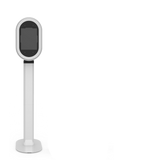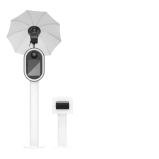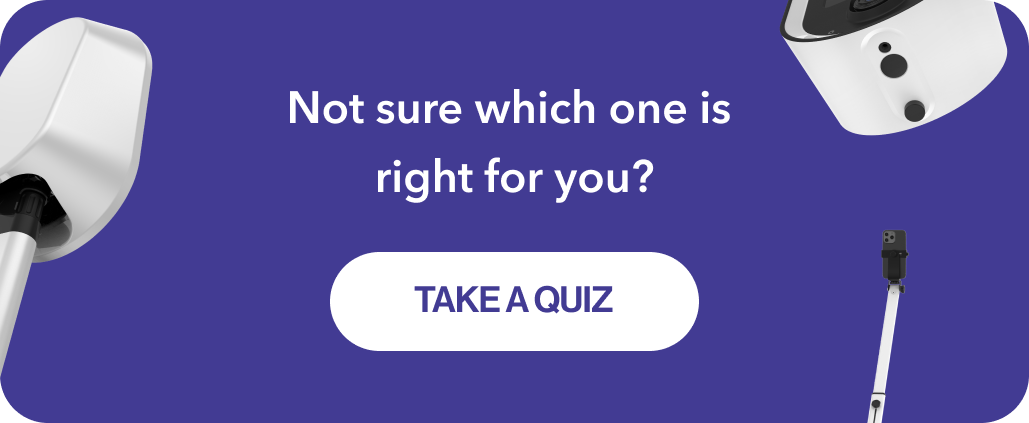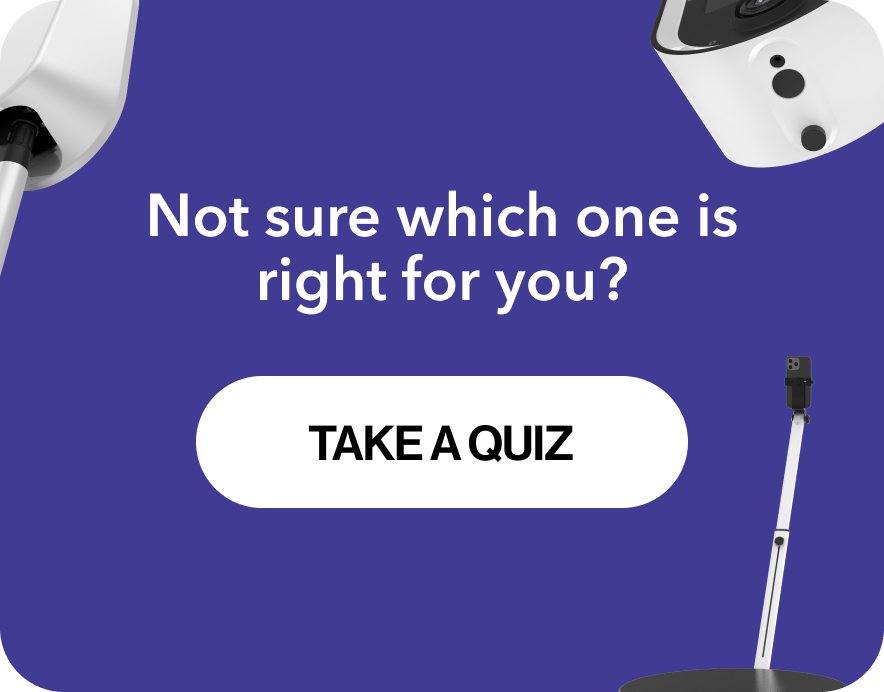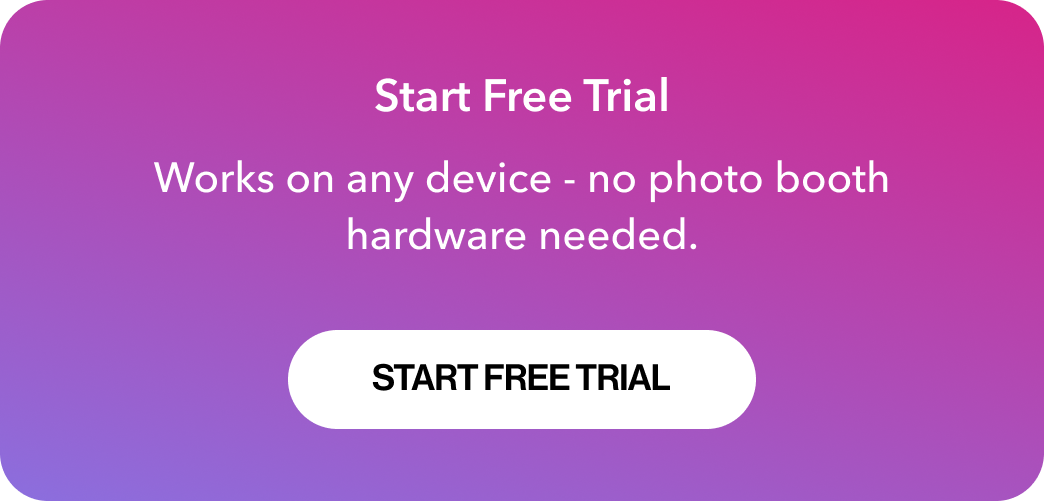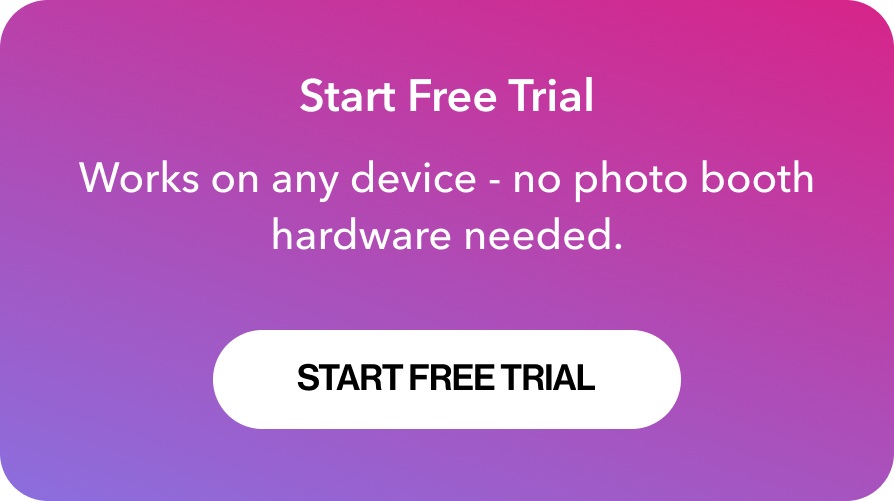Queso 3.6 Update: Hands Free Mode and QR Code. Plus New Interfaces and Pose Tips!

Our team is proud to present Queso 3.6. This release is one of the most important updates to your booth and introduces two amazing brand new features to keep you and your guests safe while capturing the memories and moments during this unprecedented time.

Hands-Free Mode [Beta]
By harnessing the power of the Queso camera’s facial recognition, your guests can start a session with just a smile. No need to "Tap to Start" – Queso can recognize when someone is ready to strike a pose and take their best shot!
Combine this with your favorite built-in interface screen or one of your own to provide as a background so that Queso, and your guests, remain immersed in the event. And if you want them to walk away with a physical memory, just enable Auto Print.
QR Code Sharing [Beta]
With Queso’s unique dual-screen setup, guests can access their captures using the camera on their phones. Just point and scan the QR code on the back Screen. Each one is unique to the event’s Live Gallery. All you need to do is enable QR Code from either the Back Screen or Sharing settings and Queso takes care of the rest.
Photos will be displayed as a slideshow just above the QR code to beautifully display the event's captures and and bring in more guests to experience your booth.
New Emoji Pose Suggestions
Pose suggestions have been completely updated with a collection of over 20 fun animated emojis to give your Queso a more modern and inclusive experience.
New Interface Screens
Queso 3.6 is loaded with 20 brand new interface screens, across multiple occasions. From Sweet 16s, to Quinceañera, to Bar/Bat Mitzvahs, and more – you’ll never be short of a reason to celebrate.
Update is available now on your Queso.
If you aren't immediately prompted to update upon launch, navigate to Update in the General Settings.