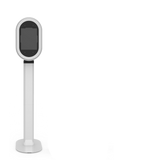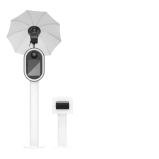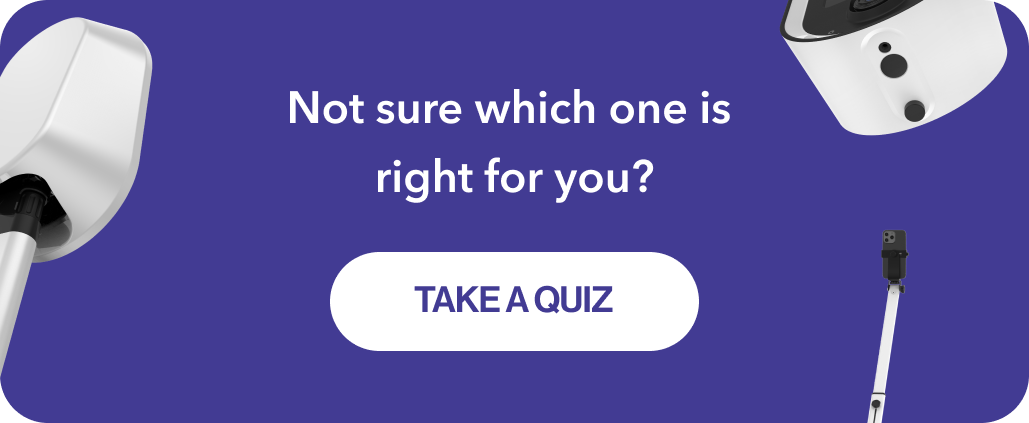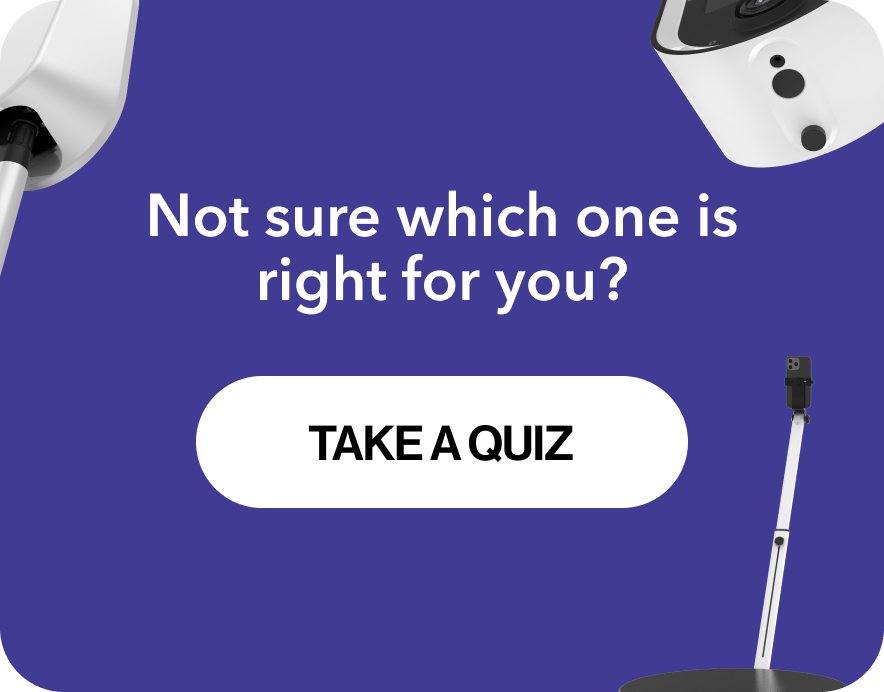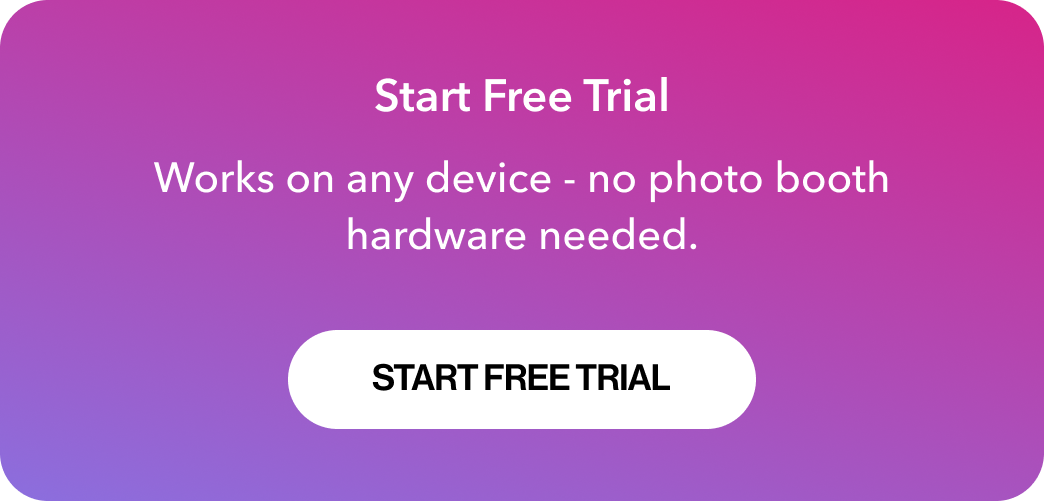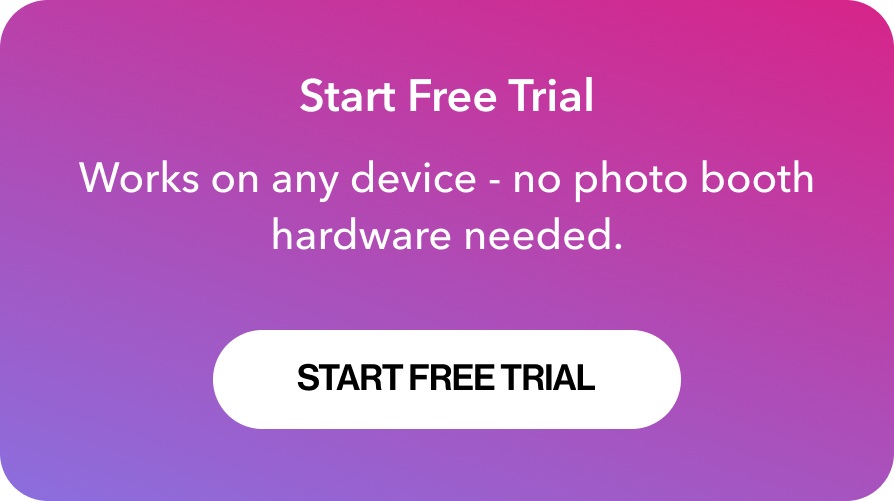Article: The Best Photo Booth Software for Beginners
The Best Photo Booth Software for Beginners

When I launched my photo booth business, one of the first things I realized was that your software makes or breaks your success. A glitchy system, slow setup, or lack of features can turn an exciting event into a disaster.
After testing multiple options, I quickly learned that not all photo booth software is created equal. Some required complex setups, others lacked customization, and a few had hidden fees that ate into my profits. That’s why I ended up choosing Fiesta—and I haven’t looked back since.
If you’re looking for the best photo booth software for beginners, here’s exactly what you need to know.
What to Look for in Photo Booth Software
Here's a list of the must-have features you need in a photo booth software solution:
1) Easy Setup & User-Friendly Interface
The last thing you want is a complicated system that takes forever to set up. Your software should be intuitive and quick to launch at any event.
2)Instant Photo & Video Sharing
Guests expect to share their photos instantly via text, email, QR code, or social media. Your software needs seamless sharing to keep them engaged.
3)Custom Branding & Overlays
Want to impress clients and charge premium rates? Make sure your software allows you to add logos, overlays, and branded templates for a professional look.
4)Cloud Storage & Auto-Saving
Losing event photos is not an option. Your software should auto-save images to the cloud so you never risk losing client content.
6) Reliable Customer Support
Technical issues can happen, and when they do, fast support is essential. Look for software with live chat, tutorials, and a support team that actually responds.

Why Fiesta is the Best Photo Booth Software for Beginners
After comparing multiple platforms, I chose Fiesta because it checked all the boxes—and then some. Here’s why it’s my #1 choice for new photo booth owners.
1) It’s Designed for Simplicity
Fiesta is built for first-time photo booth owners who need a system that’s easy to use, fast to set up, and totally stress-free. The interface is clean, modern, and intuitive, so you don’t waste hours trying to figure things out.
Pro Tip: I set up my first event with Fiesta in under 10 minutes, and it ran flawlessly all night. Saving time keeps my business profitable!
2) Instant Sharing via Text, Email & QR Code
With Fiesta, guests can send their photos instantly via:
- Text Messages: No app required! Just enter a phone number.
- Email: Sends high-quality images directly to their inbox.
- QR Code: Scan and download photos instantly.
Pro Tip: Instant sharing means more brand exposure, more social media engagement, and happier guests, which leads to more bookings.
3) Custom Overlays, Templates, & Start Screens
Want to impress clients? Fiesta lets you:
- Add custom overlays & logos to brand every photo.
- Use each event's unique branding for imaginative templates.
- Want to customize even further – no problem. Custom start screens will make your clients day.
Pro Tip: I started offering branded photo experiences to corporate clients—and immediately increased my profitability!
4) Live Galleries & Cloud Backup (Never Lose an Event!)
One of my biggest fears was losing event photos due to a crash or accident. With Fiesta, every image is:
- Saved to the cloud automatically. (No lost photos.)
- Accessible via live galleries. (Great for corporate events.)
- Synced across devices. (Control everything from your iPad, phone, or computer.)
Pro Tip: No more panicked “Where are my photos?!” moments after an event.
5) Built-In Marketing Tools to Get More Clients
Most software stops at taking and sending photos, but Fiesta actually helps you grow your business.
- Lead Capture Forms – Collect emails or phone numbers for future bookings.
- Social Media Integration – Encourage guests to share branded photos. Even create a unique hashtag for each caption!
Pro Tip: I booked three extra gigs in my first month thanks to Fiesta’s lead capture feature.
How to Get Started with Fiesta
Ready to book more clients and run stress-free events? Getting started with Fiesta is as easy as 1-2-3:
- Sign Up for the Fiesta app and download the app.
- Sign up for an onboarding training.
- Start creating events with the easiest and most powerful photo booth software.
Special Offer: New Fiesta app users get 30 days free when signing up today!
Final Thoughts
When I first started my business, choosing the right software was one of the most important decisions I made. With Fiesta, I was able to launch my business fast, impress clients, and grow my bookings quickly. If you want software that’s:
- Easy to use (No tech headaches)
- Packed with features (Overlays, sharing, cloud backup)
- Built to help you grow (Lead capture, branding, automation)